Hosted KYC Onboarding (iFrame)
If you prefer to guide your users through a hosted KYC flow, an alternative option to KYC your users is to generate an iFrame KYC session.
Using the Get KYC iFrame Url endpoint, simply direct your users to the verification_url found in the response. There, the user will follow prompts to enter their KYC information and Identification files.
Keep in mind that the country that is passed to this endpoint will be hardcoded in the iFrame form and cannot be changed by the user.
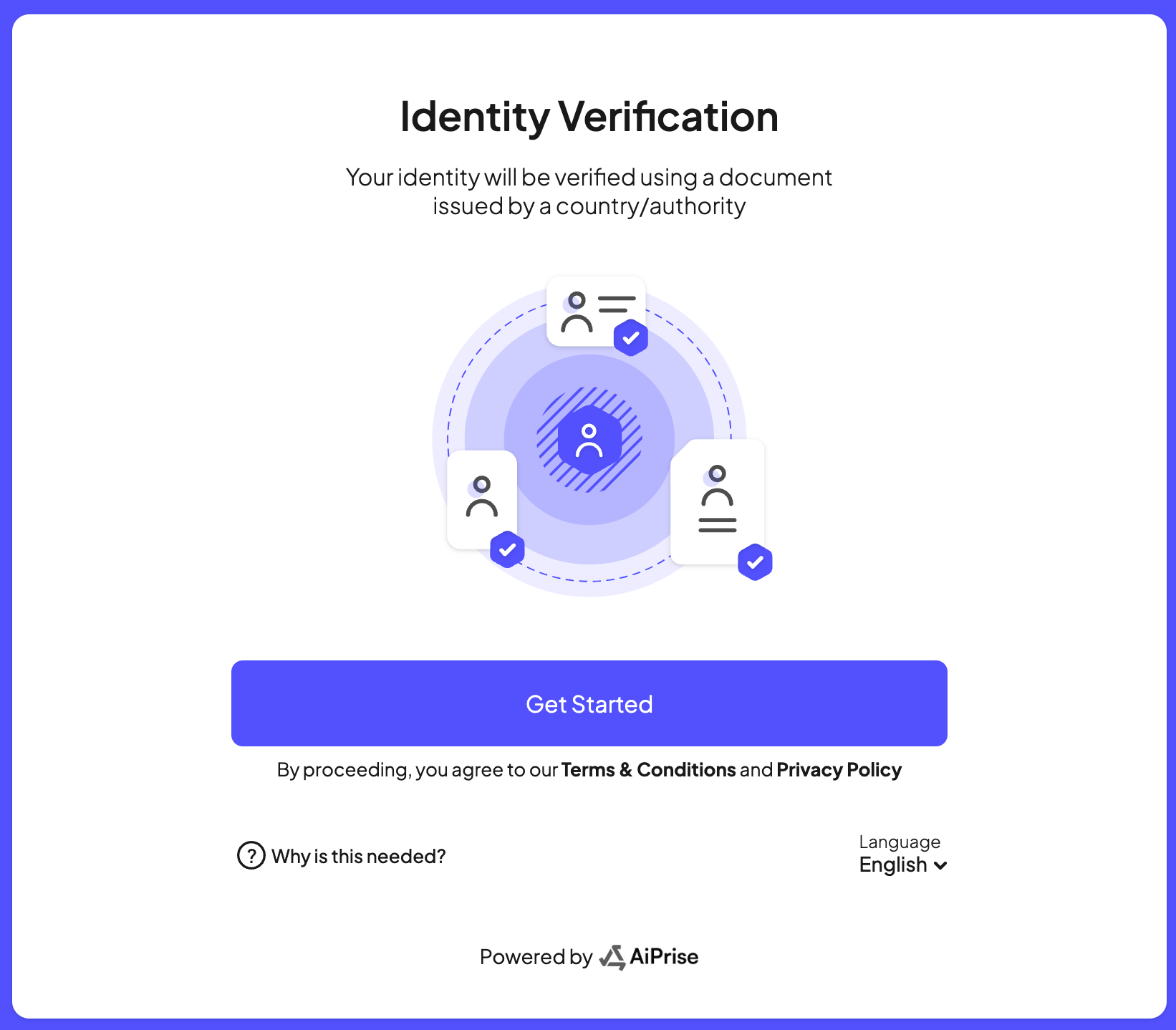
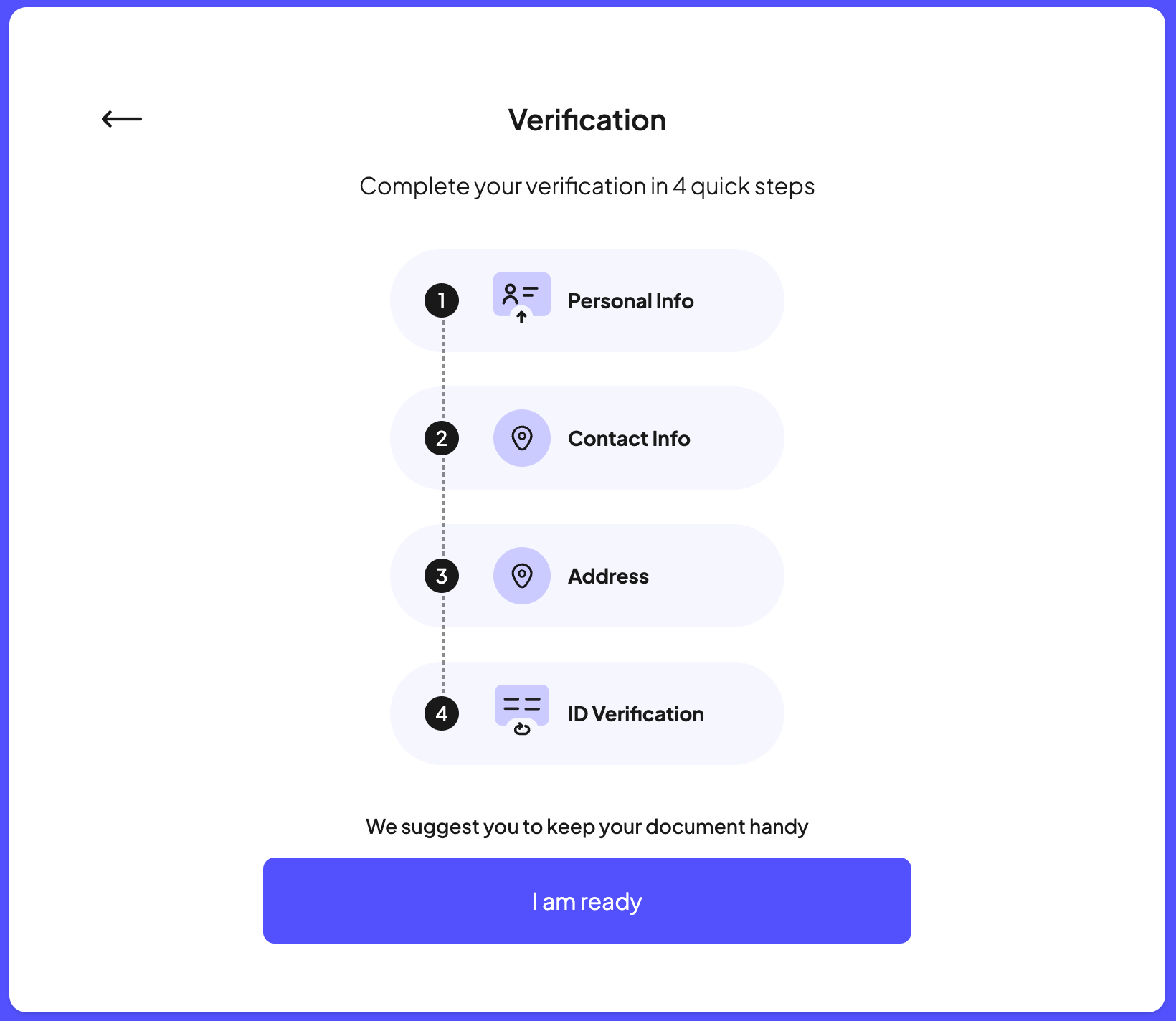
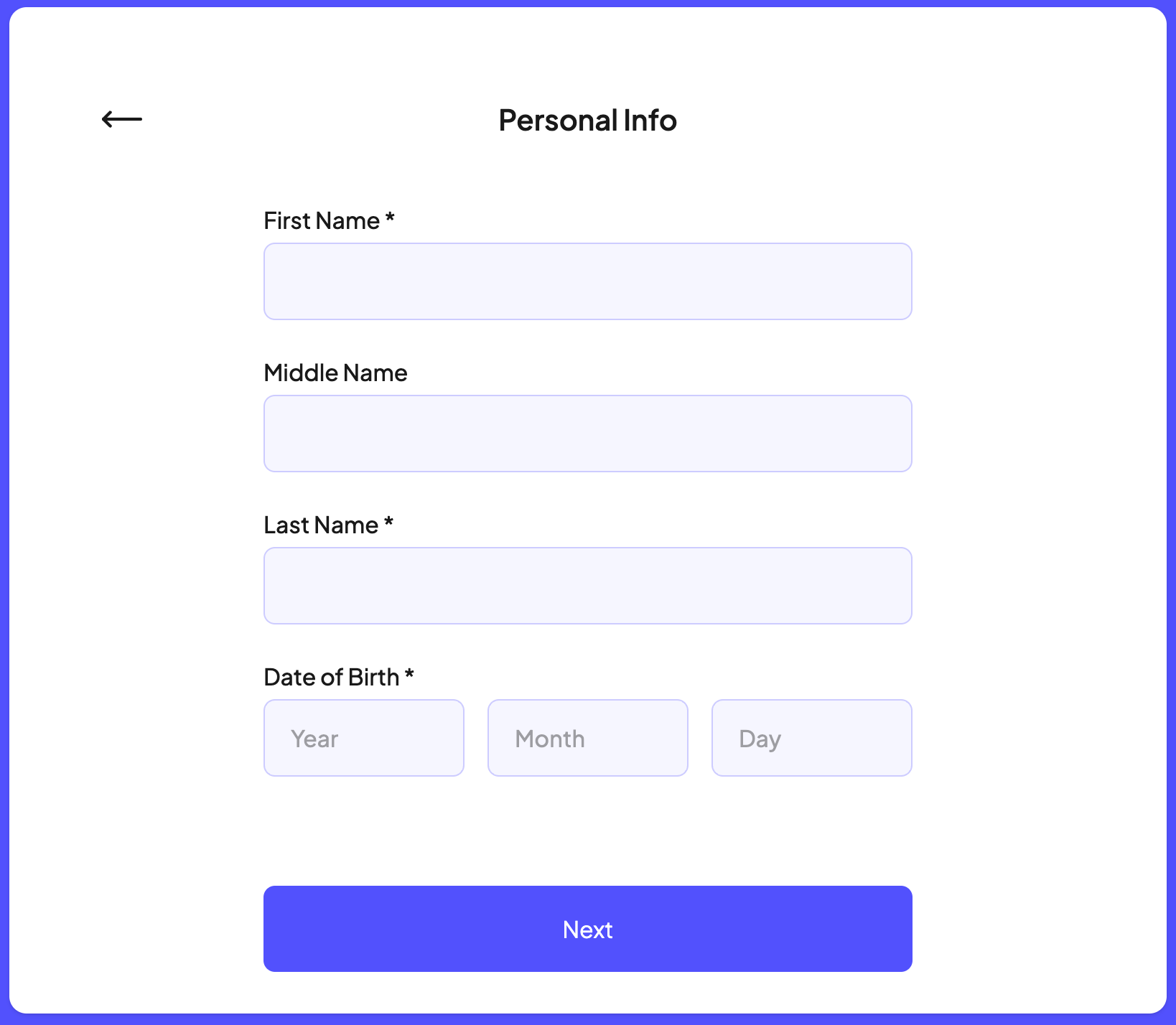
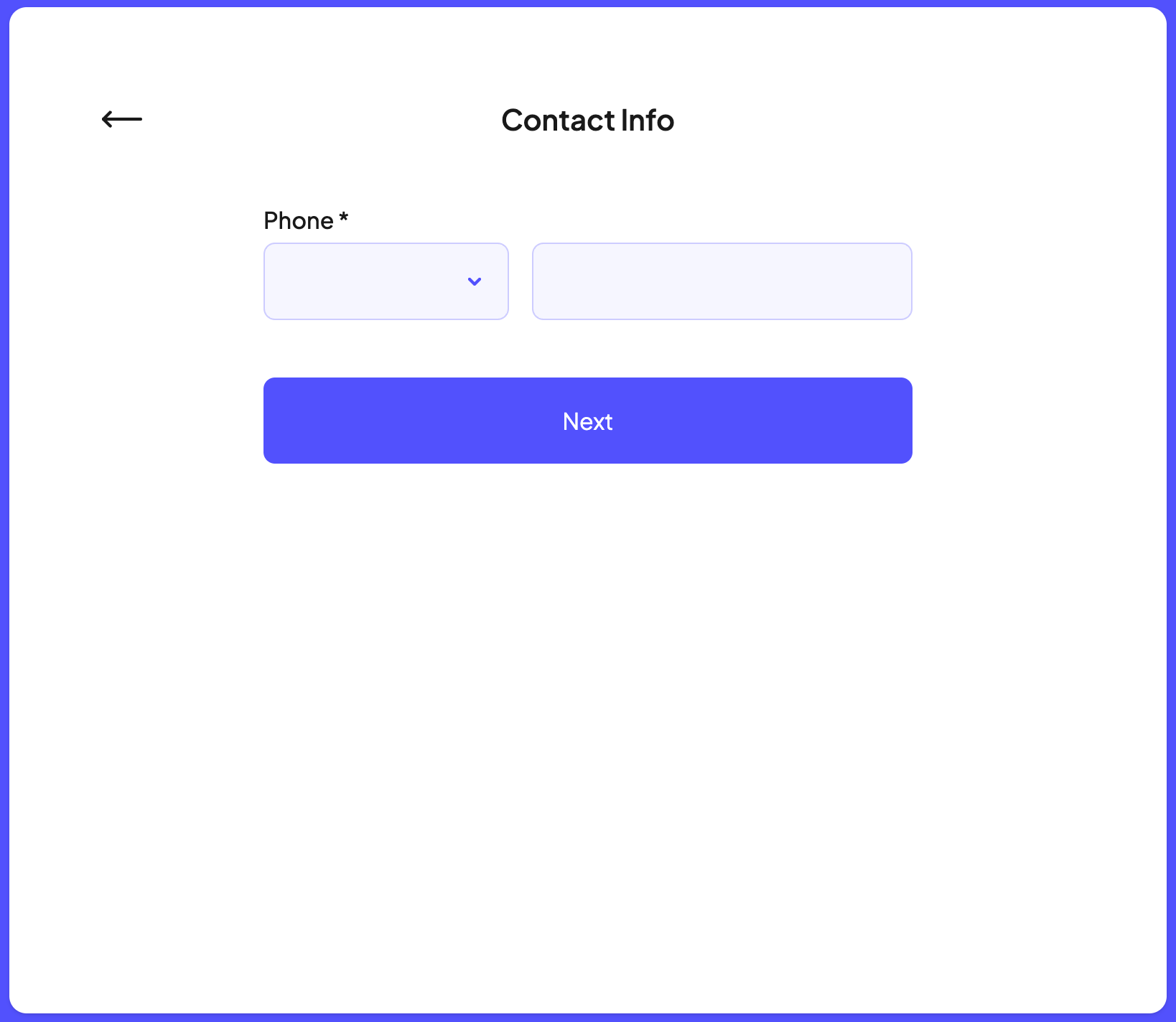
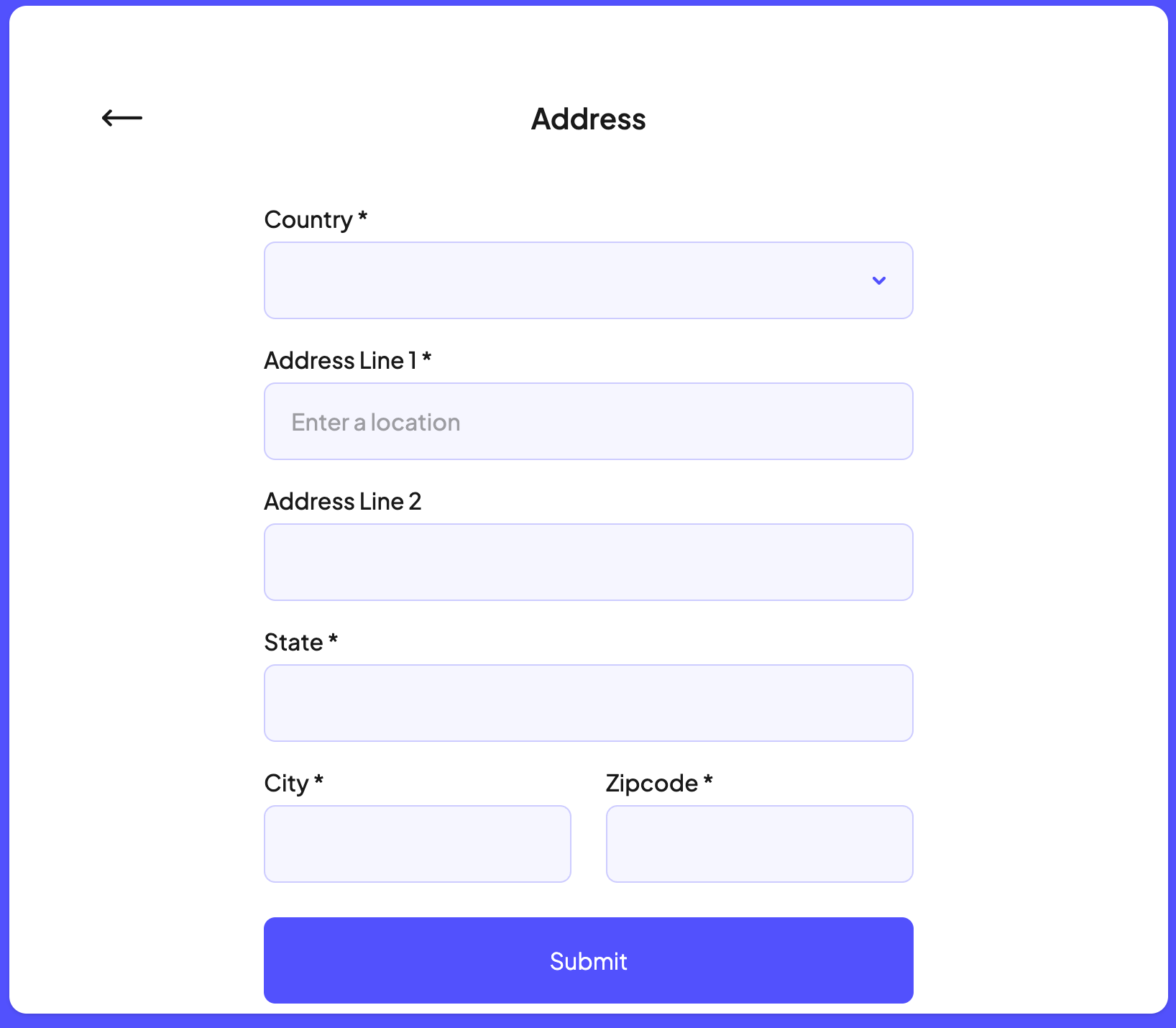
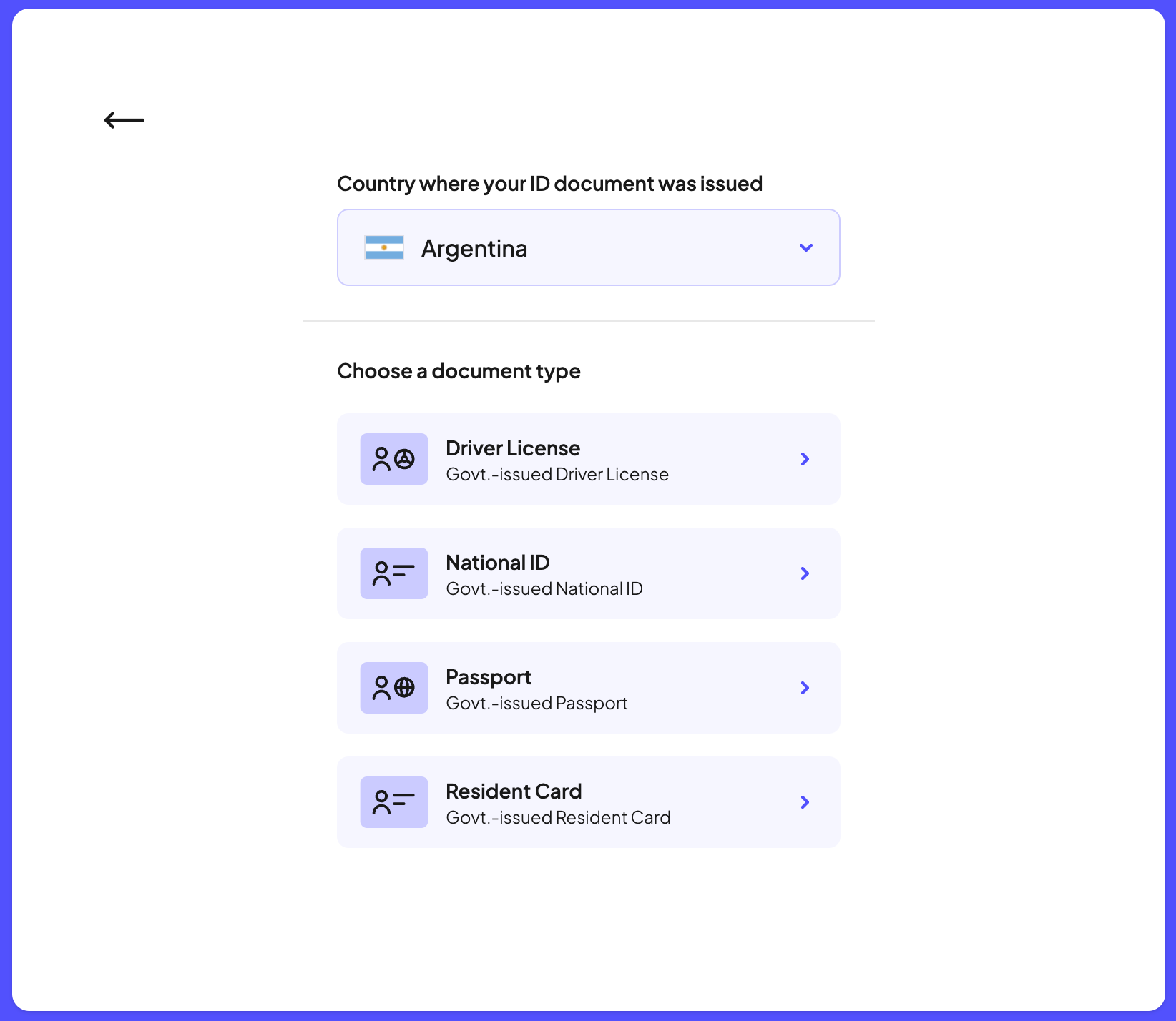
Webhook status updates
To receive KYC(B) onboarding status updates, please provide the Alfred onboarding team with the URL where you would like webhooks to be delivered. The following webhooks will be sent for user onboarding.
KYC(B) event type statuses
| status | Description | Metadata |
|---|---|---|
| COMPLETED | kyc verified on partner side | null |
| FAILED | kyc failed on partner side | {"failureReason":string} |
| IN_REVIEW | kyc submission is being review by partner | null |
| UPDATE_REQUIRED | kyc requires additional info from partner | {"requiredFields":[string]} |
| CREATED | kyc submission has been created | null |
Updated 6 months ago
